MC2 Functions
Overview of the code layout for the Wayfinder Server
The source code organization. The source code is organized as modules according to overview descriptions.
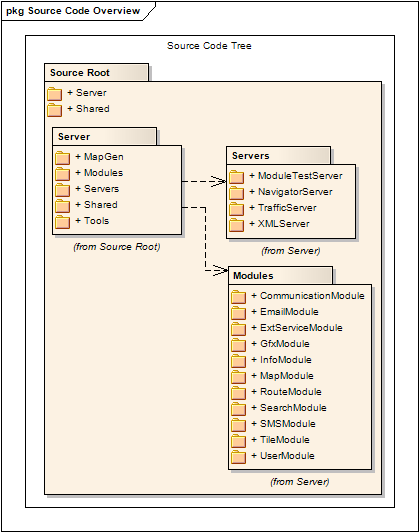
Configuration files
The configuration files are described in the MC2 operations manual.
Documentation of functions in the Wayfinder Server
Search
The search in MC2 can search for names in the map data whereas it be streets, points of interest(POI), shops restaurants etc., or areas. Searching can be done in areas, restricted by name, with whole countries as the upper limit of areas to search in. The matching is done the by SearchModule backend for each map part and the result is then merged in the frontend and sent to the client. From a development perspective the frontends calls the SearchParserHandler::compactSearch() function with the input from the client.
Selecting what areas to search in
This can be done by name, a string, called where, that limits the results to the ones located in areas, normally cities, with a matching name.
String search
The string search matches streets, POIs and other items that are located in areas. The text input is called %what%.
Category search
Categories are groupings of POIs into groups and subgroups. The client can download a category tree. An example from the tree is The top category Food and drink with the subcategory Restaurants which in turn has subcategories like Pizzeria. If a category that has subcategories is selected all categories in that branch is selected e.i. the subcategories, and their subcategories.
Headings
For searches the results are returned in different sections depending on what type of search hit it is. One such section is addresses another is places and it can also be an external search provider, see below. These sections are called Headings and a Heading can be set in the search input to limit the results to one heading. This is normally done when requesting more the next part of the search list. In the newest version of the search interface, called One Search, all results are returned in one list and doesn’t not have any Heading concept.
External search
External searches provides additional results for searches from external providers.
Google local search
The Wayfinder server has an integration with Google local search but to use it you must have an agreement with Google. See http://code.google.com/apis/ajaxsearch/local.html for details. When you have permission open the mc2 property file Server/bin/mc2.prop and set the property ENABLE_GOOGLE_LOCAL_SEARCH_INTEGRATION to true under the External Search Integrations section.
Qype
Qype provides millions of reviews and images of places all over the world. To enable Qype searches you must first get permission and an API key from Qype. See http://apidocs.qype.com/ for details about usage of Qype. Then enable it in the mc2 property file Server/bin/mc2.prop by setting the ENABLE_QYPE_INTEGRATION property to true and setting the QYPE_CONSUMER_KEY to the Qype API key.
External connections
App Store
There is a beta version of an Apple App Store integration. Be warned the integration has not been fully tested, only with a sandbox test product. Clients with a client type that ends with “-apps” are identified as App Store clients and are checked in ParserAppStoreHandler::checkService. To make the iPhone client an App Store client set the client type, to wf-iphone-apps from navclientsettings.txt, and the client will get a list of App Store IDs when making something that requires purchased product. The products and the operations, search or route for example, are set in the ParserAppStoreHandler. You needs to add appStoreID in ParserAppStoreHandler and change from sandbox to real when testing is done.
PosPush
There is a way to push positions received from clients to another server depending on some matching of the user. Set this in ParserPosPush.cpp using example there. The actual sending is done by the CommunicationModule but the content is made in ParserPosPush.
Copyright
The copyright shown in client consists of two parts, first the copyright of the application and then the copyright of the map data. #### Application copyright
The application copyright is set in CopyrightHandler, Server/Shared/src/CopyrightHandler.cpp where m_copyrights.m_copyrightHead is set twice, for vector maps and image maps. If the copyright is too wide in the image maps there is in Server/Shared/Drawing/src/MapDrawer.cpp a unused section where the copyright can be shortened, at the declaration of “string newCopyright”. #### Map copyright
The Map copyright, used by CopyrightHandler to make the full copyright string, is made during the map generation, please see the Map Generation section. But there is a default set in Server/MapGen/src/OldGenericMapHeader.cpp and in Server/Shared/src/GenericMapHeader.cpp if no copyright bounding boxes are used during the map generation.
Users
Hardware Keys
A hardware key is a unique identifier for the device that the Wayfinder client application is running on.
Regions
There are regions and region groups, regions are normally countries and region groups are a set of regions. The regions and region groups are defined in Server/bin/Scripts/region_ids.xml. The ident for the regions is used during the map generation when areas are grouped together into regions.
Rights
Rights is the thing controlling what services and areas users has access to. The type of rights are defined in UserEnums.h. The first values: TRIAL, SILVER, GOLD, of enum userRightLevel is only used with UR_WF, from the second enum userRightService, which is the main right giving access to the Wayfinder server for clients.
The first section in userRightLevel are the different levels of the Wayfinder right, trial silver gold, and variants of the Wayfinder right, iron, lithium, cesium, wolfram, that is for other products than the Navigator. With UR_DEMO which is a flag in between. The userRightService enum is mostly add-ons except for the UR_WF which is the service for Navigator clients, UR_MYWAYFINDER is the access to the web sites and UR_XML is access to the XML API.
The UR_VERSION_LOCK, UR_ADD_NON_SUP_RIGHTS and UR_DISABLE_POI_LAYER services are special services. The first one is not as a normal right, it says up to which client version the user may use, the version is stored in the region of the User Right. The version lock is defined in navclientsettings.txt. UR_ADD_NON_SUP_RIGHTS enables an administration user, a user with edit user right bool set to true, to add rights with comment, called origin as it is where the right comes from, starting with something other than “SUP: “ and the last one is a debug right that turns off POIs in the vector maps.
The userRightLevel and userRightService are combined together in the class URType to form the type of right. It can also hold masks for rights, for example TSG_MASK for userRightLevel with UR_WF from userRightService. The URType with a region and a duration forms a User Right, see UserRight.h, which is the main User Right container.
There are old ways to control users access that aren’t used any more. The first one is the “WAP, SMS, Html, Navigator, XML and Operator service bools in the user with the Valid until date as end date. The other one is the region access that gave access to a region for a specified time.
The demo client types gets free access by the ParserThreadGroup::addExtraRights function that adds virtual rights that is not stored in the database but is available when making access checks. The demo clients are identified by the brand field set in navclientsettings.txt to DEMO.
Activation Codes
Activation Codes are a text that the end user inputs in the application and gets some extra rights. The Activation Code entered by the user is looked up in the SQL table WFActivationCodes and if not used, this is indicated by empty MC2UIN field, the Rights field is applied to the user account. In the WFActivationCodes table the fields ActivationCode, Rights and Server are used when getting an activation code and when applying the Rights to the user’s account.
When an Activation Code is used the fields MC2UIN, IP, UseTime, UserAgent, UserInput and UpdateTime are filled in by the server.
The WFActivationCodes table:
| Field | Type |
|---|---|
| ActivationCode | VARCHAR(20) |
| MC2UIN | BIGINT |
| Info | VARCHAR(255) |
| Rights | MC2BLOB |
| server | VARCHAR(255) |
| IP | VARCHAR(15) |
| UseTime | INT |
| UserAgent | VARCHAR(200) |
| UserInput | MC2BLOB |
| UpdateTime | INT |
New Activation Codes are added to the SQL table like this.
INSERT INTO WFActivationCodes ( ActivationCode, Info, Rights ) VALUES ( 'TestCode', 'Test code addedd 20100311 by X', 'GOLD(12m,2097152),TRAFFIC(12m,2097152)' )
Rights as string
The rights as string is an representation of a list of User Right with URType, region and a duration formated as SERVICE(DURATION,REGIONID) with a comma between each User Right. Example: GOLD(12m,2097152),TRAFFIC(12m,2097152). All right services as string are in ParserActivationHandler.cpp.
Regression test documentation
The regression test system is located in the RegressionTests/InterfaceTest directory. To run the regression tests automatically there is a crontest.sh that only prints output if any test fails. Before running tests you must first run make in RegressionTests/InterfaceTest/tools and have the ngpmaker target in the path, see compilation of MC2. To add new tests add to either NS/nstest.pl or XMS/xmltests.pl, see examples there. The regression tests are dependent on the running server instance and the map data, also optionally enabled external search providers, for its tests and results. This means that the results will differ if a different map source is used. The server interface settings are in the beginning of servertest.pl.
Set up test users:
NS - Create a nstestuser with binary of tye IMEI with the value
nstestuser. InNS/tools/ngp_grepupdate theelsif ( $arg eq '--testuser' )block: change 460809085 to the UIN of the nstestuser user.XML - Create a user with XML right and set login and password in servertest.pl.
MC2 unit tests documentation
The unit tests are located in various places in the tree in Tests directories next to the code they should test. Test framework is defined in Shared/UnitTest/include/MC2UnitTest.h. Read the documentation there. To add a new Tests directory create the directory and add a wscript file in it, see Shared/Tests/wscript for example of how the wscript should look like. Then add the new Tests directory to nearest wscript above the new Tests directory. The unit tests are run by calling ./waf check
Cellid
The Wayfinder Server has the possibility to lookup cell ids against the OpenCellID database. But you must first get permission and api key from opencellid.org before enabling OpenCellID and setting the API key. The two settings are ENABLE_OPENCELLID_INTEGRATION and OPENCELLID_KEY in mc2.prop.
Memcached in UserModule
The UserModule that is responsible for storing user related data can use Memcached to cache user data in memory speeding up repeated user data retrieval. This requires that Memcached is installed and running on the hosts set in the mc2.prop property DEFAULT_MEMCACHED_SERVERS. Also the compilation of UserModule needs changing, in the root add the following lines in Makefile.variables: CXXFLAGS += -DPARALLEL_USERMODULE wscript in configure: conf.env.append_value( ‘CXXFLAGS’, ‘-DPARALLEL_USERMODULE’ )